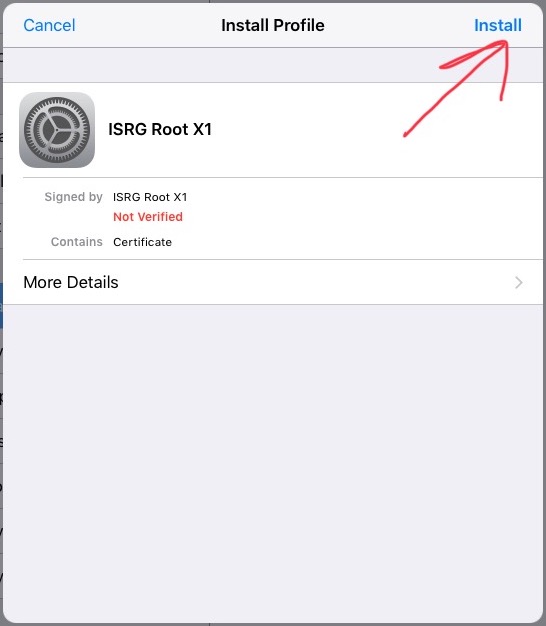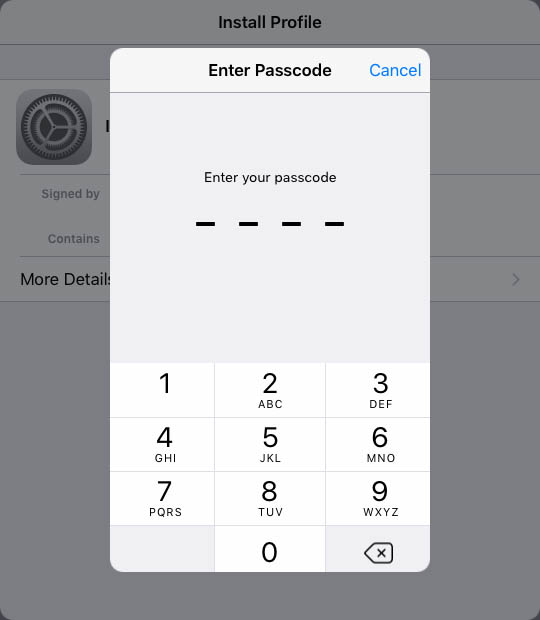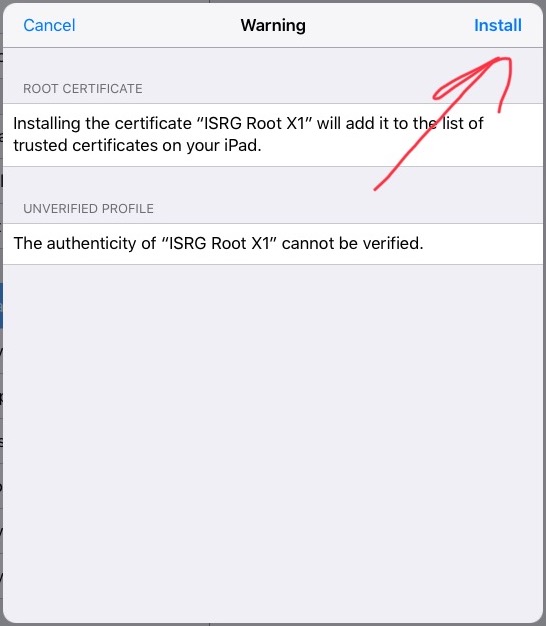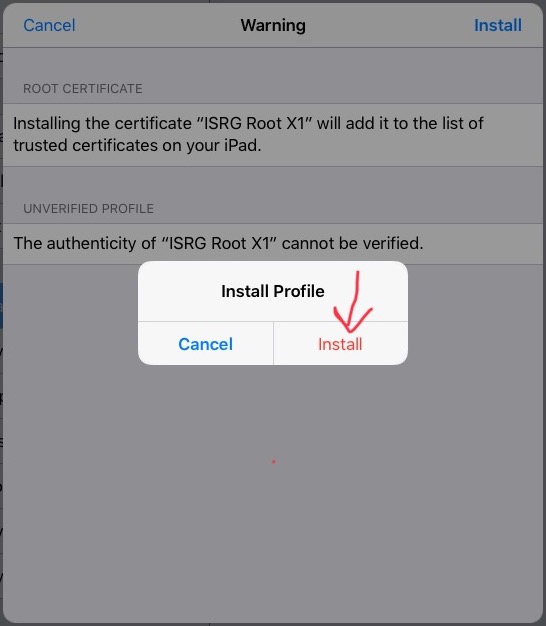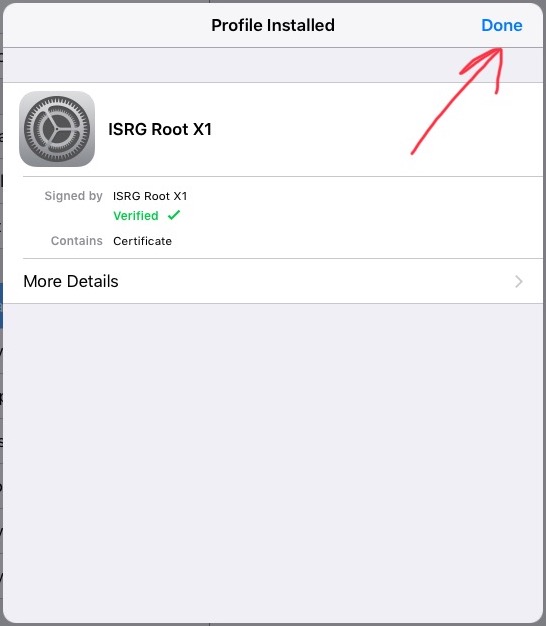Like 260 million other websites, we use an SSL certificate from Let‘s Encrypt to keep your communications secure. On 30 September 2021, the old SSL root certificate used by Let‘s Encrypt expired, and they started using a new one. This new certificate is only included with iOS 10 and later, so devices running iOS 9 or earlier are unable to verify that our current SSL certificate is valid. So on these old devices RosiMosi apps displays an error and refuses to download data.
To get RosiMosi to work on a device running iOS 9 or earlier, you will need to install the new Let's Encrypt root certificate. Here is a direct link to the certificate:
DIRECT DOWNLOAD - Click this link from your iOS 9 device
INSTALL INSTRUCTIONS
When the iOS device downloads the certificate, it will recognize it as a configuration profile and open it in the Settings app.
From here you just push Install, enter your passcode, push Install again, and push Install a third time on the dialog that pops up.
Then push Done, and RosiMosi will be working again. You will also be able to visit the numerous other websites that use SSL certificates issued by Let's Encrypt.
Here are pictures of what the process looks like: